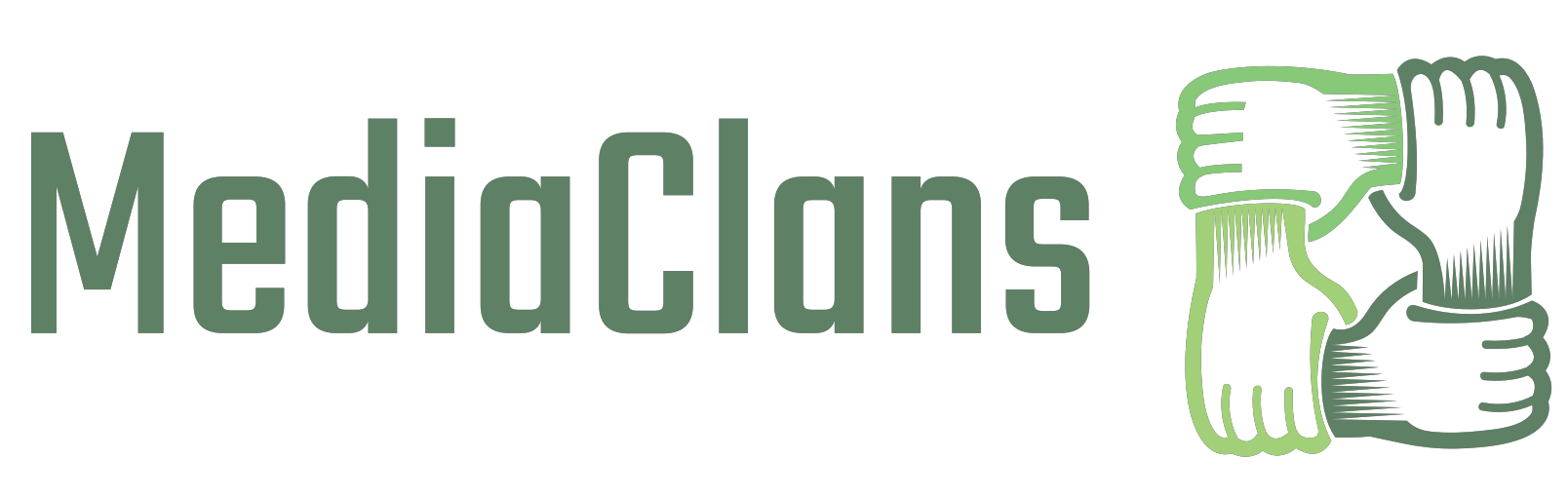Core Web Vitals are essential performance metrics established by Google to measure real-world user experience: speed, responsiveness, and visual stability. As of 2025, these vitals are direct ranking factors impacting visibility, conversions, and your site’s authority. Optimizing for these vitals isn’t just about SEO; it ensures every visitor enjoys a fast, stable, frustration-free experience.
Understanding Core Web Vitals Metrics – Latest Updates
- Largest Contentful Paint (LCP): Measures loading speed; aim for under 2.5 seconds.
- Interaction to Next Paint (INP): Replaces First Input Delay (FID); evaluates responsiveness. Target under 200ms.
- Cumulative Layout Shift (CLS): Rates visual stability; keep below 0.1.
Recent changes: FID replaced by INP, stricter enforcement in ranking algorithms, and more focus on mobile and user-centric design.
Common Issues Affecting Core Web Vitals
- Large, unoptimized images delaying render.
- Heavy JavaScript blocking interactivity.
- Third-party scripts (ads, widgets) slowing performance.
- Lack of explicit image or ad size attributes causing layout shifts.
- Overly complex DOM or excessive elements.
- Slow server response times or unoptimized hosting.
Technical Strategies to Improve Largest Contentful Paint (LCP)
- Compress and serve next-gen images (WebP, AVIF).
- Use “fetchpriority” for above-the-fold images and critical resources.
- Minimize CSS/JS files, defer or async non-critical scripts.
- Implement lazy-loading for below-the-fold media.
- Use reliable, speedy hosting and proper CDN configuration.
- Reduce request chains (i.e., depth of script/style imports).
How to Optimize Interaction to Next Paint (INP)
- Break up long JavaScript tasks to keep the main thread free.
- Use browser APIs (e.g., Long Animation Frames) to monitor and troubleshoot slow event handlers.
- Reduce DOM size and complexity.
- Minimize unnecessary re-renders and event listeners.
- Defer heavy third-party scripts and unnecessary widgets.
- Optimize frameworks for quicker hydration and initialization.
Best Practices to Reduce Cumulative Layout Shift (CLS)
- Always set explicit size attributes or CSS aspect ratios on images, videos, and ad slots.
- Reserve static space for ads and dynamic elements.
- Avoid inserting content above existing content except in response to user action.
- Use font-display: optional/swap to prevent invisible text flashes.
- Avoid layout-shifting CSS transitions and animations.
Tools and Metrics to Measure and Monitor Core Web Vitals
| Tool | Use Case | Free/Paid |
| PageSpeed Insights | Real-time analysis, improvement tips | Free |
| Google Search Console | Field data (real users), diagnostics | Free |
| CrUX (Chrome UX Report) | Real-world user data | Free |
| Lighthouse | Lab performance audits | Free |
| Metrics Watch | Automated monitoring & competitor analysis | Paid |
| Web Vitals Extension | In-browser real-time metrics | Free |
Competitive Benchmarking: How to Compare Your Scores
- Use Metrics Watch, CrUX, and PageSpeed Insights to compare your site’s Core Web Vitals against leading industry competitors.
- Regular competitor audits reveal where you’re lagging whether it’s in LCP, INP, or CLS.
Advanced Tips for Ongoing Optimization
- Prune unused JavaScript/CSS regularly.
- Implement instant navigation between key pages (preloading/quicklink).
- Optimize third-party scripts via async/defer or replacement.
- Minimize DOM reflows and repaints by batching DOM updates.
- Regularly audit and fix performance bottlenecks after content updates.
Common Mistakes to Avoid
- Chasing one metric at the expense of others.
- Adding new plugins/scripts without performance monitoring.
- Relying on lab data only always validates with field/user data.
- Ignoring cumulative impact of small changes and design tweaks.
Future-Proofing: Trends in Core Web Vitals & SEO
- Google and other search engines now reward ongoing performance tuning.
- Expect deeper integration of Web Vitals with AI search and mobile-first indexing.
- Visual-rich, modular pages (e.g., for SGE/AI answers) require especially tight Core Web Vitals.
FAQs on Core Web Vitals Improvement
How often should I check Core Web Vitals?
At least monthly, and after any major website update.
Can I pass with just good lab scores?
No real-user (field) data is also required to “pass” Core Web Vitals in Google’s eyes.
Are page builders bad for Web Vitals?
Not always, but many inject extra scripts or bloated elements; always test after changes.
What does Google consider a “good” score in 2025?
- LCP: ≤ 2.5 seconds
- INP: ≤ 200 ms
- CLS: ≤ 0.1
Does Core Web Vitals affect all website types?
Yes ecommerce, lead-gen, blogs, and even single-page apps.
Take Action with Mediaclans
Improving Core Web Vitals is no longer optional for SEO or digital success in 2025. Fast, stable, user-friendly sites consistently outrank slow, frustrating experiences.
Partner with Mediaclans.com your digital marketing agency for a custom web performance audit, competitive benchmarking, and next-level SEO services that ensure every visitor (and Googlebot) gets the best experience.